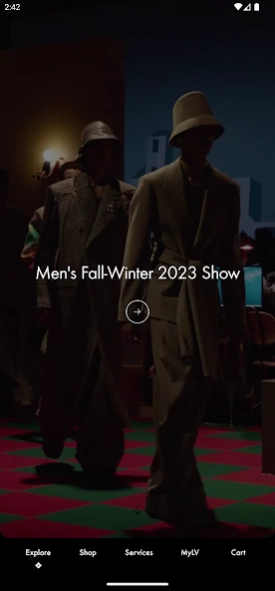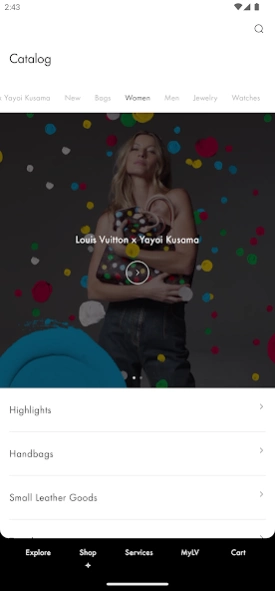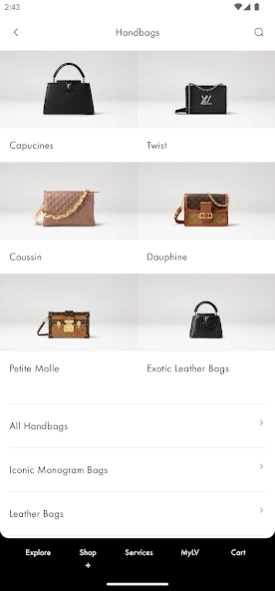Louis Vuitton 6.21.0
Free Version
Publisher Description
Louis Vuitton - Discover the world of Louis Vuitton.
Delve into the Maison’s universe in the Louis Vuitton application, presenting an immersive and interactive experience with exclusive content & services.
Fashion and culture news
- Watch and relive the fashion shows with backstage access and share your favorite looks.
- Get access to exclusive content.
Product Catalog
- Discover Louis Vuitton products in detail, from the Maison’s latest creations to its most iconic pieces.
- Be notified of the Maison’s new launches and collaborations.
- Find the store closest to you and discover the services they offer.
- Discover the augmented reality Try On function and virtually try on a selection of products.
Services
- Book an appointment with a Louis Vuitton client advisor online or in person at a store.
- Have your leather goods repaired via the online repair service.
- Get access to maintenance services and learn how to best preserve your Louis Vuitton purchases.
- Discover the Maison’s signature personalization services.
- Contact our client services team.
My LV
- Manage your personal information and preferences.
- Check the status of your recent orders.
- Create your wish list.
About Louis Vuitton
Louis Vuitton is a free app for Android published in the Food & Drink list of apps, part of Home & Hobby.
The company that develops Louis Vuitton is Louis Vuitton Malletier. The latest version released by its developer is 6.21.0.
To install Louis Vuitton on your Android device, just click the green Continue To App button above to start the installation process. The app is listed on our website since 2024-04-08 and was downloaded 3 times. We have already checked if the download link is safe, however for your own protection we recommend that you scan the downloaded app with your antivirus. Your antivirus may detect the Louis Vuitton as malware as malware if the download link to com.vuitton.android is broken.
How to install Louis Vuitton on your Android device:
- Click on the Continue To App button on our website. This will redirect you to Google Play.
- Once the Louis Vuitton is shown in the Google Play listing of your Android device, you can start its download and installation. Tap on the Install button located below the search bar and to the right of the app icon.
- A pop-up window with the permissions required by Louis Vuitton will be shown. Click on Accept to continue the process.
- Louis Vuitton will be downloaded onto your device, displaying a progress. Once the download completes, the installation will start and you'll get a notification after the installation is finished.